index, follow
https://www.copart.de/en/content/de/en/search/publicsavedsearch-old
https://www.copart.de/en/content/de/en/search/publicsavedsearch-old
index, follow
Do you regularly search for the same types of vehicles? Then you should take advantage of our Saved Search feature.
When you save a search, we save your search criteria for you. This provides a quick and easy way to return to the vehicles you need. Once you're logged in, you can save up to 20 searches at a time and access them across multiple devices.
To save your searches on the Copart website, click the buttons shown below and then name your search by typing a descriptive name in the "Save search result as" text box. Click "Save Search" and your search will be saved. To view your Saved Searches on the Copart website, log in, click the "Find a Vehicle" drop down and then click "Saved Searches."
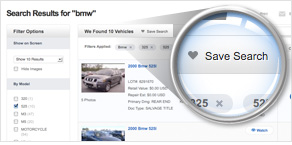 List view for search results |
