Languages Available on Copart Germany's
Website and Mobile App
Search, Bid and Win Vehicles in Your Preferred Language
Choose the language that you're most comfortable using.
Copart Germany’s website and mobile app are available in the following languages:
Website Instructions
To change the language of the website, follow these simple and easy steps:
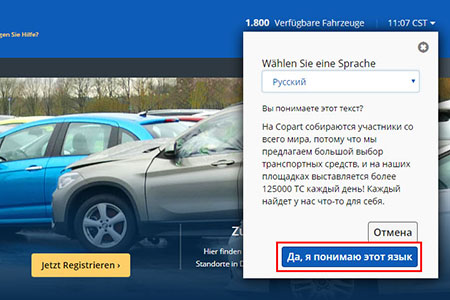
1. Locate Language at the top of the page and click on Language.
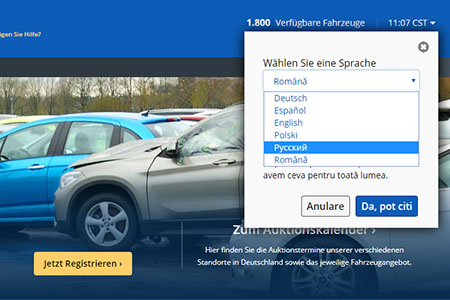
2. Select your preferred language from the drop-down menu.
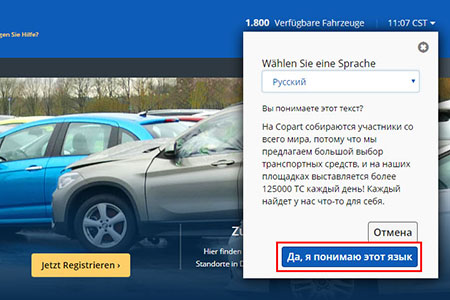
3. Ensure you can read the text and click on Confirm.
The website should then change to your selected language.
Mobile Instructions
To change the language of the mobile app, follow these simple and easy steps:
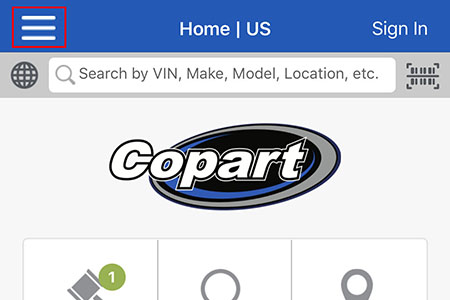
1. Locate the hamburger icon at the top left corner of the screen and select it.
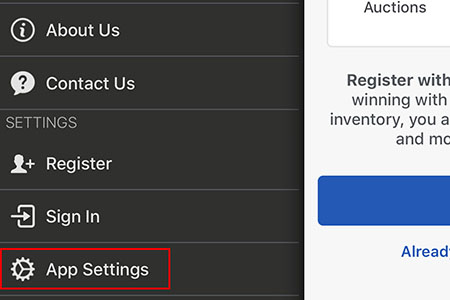
2. Select App Settings.
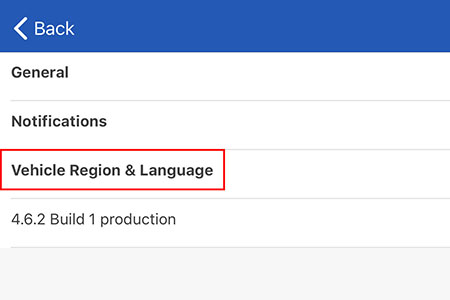
3. Select Vehicle Region & Language.
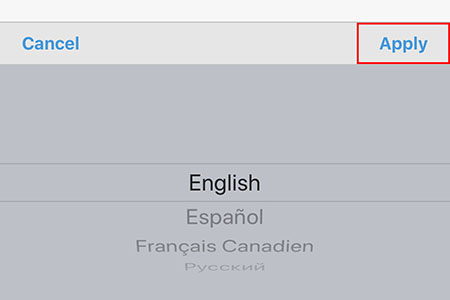
4. Select your preferred language from the Language menu and tap on Apply.
The mobile app should then change to your selected language.
For any questions, please reach out to Member Services at Service@Copart.de or +49 (0)2421 / 48092-0.